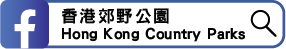“Discovering Robin's Nest Country Park” Hiking Challenge
From November 2024 to February 2025, the AFCD organises the “Discovering Robin's Nest Country Park” Hiking Challenge, encouraging nature lovers to embark on a journey to Robin's Nest. The event comprises eight checkpoints, each showcasing the unique scenery of the Robin's Nest Country Park.
Participants should read through this Challenge Guide and related information, plan their routes to RNCP based on their physical fitness and hiking experience, and check in at the checkpoints using their mobile phone's location system. Upon completing each checkpoint, participants can collect a corresponding Robin's Nest e-badge. Collecting a specified number of badges will entitle them to exquisite prizes. Rediscover Robin's Nest this autumn and winter!
Participants should read through this Challenge Guide and related information, plan their routes to RNCP based on their physical fitness and hiking experience, and check in at the checkpoints using their mobile phone's location system. Upon completing each checkpoint, participants can collect a corresponding Robin's Nest e-badge. Collecting a specified number of badges will entitle them to exquisite prizes. Rediscover Robin's Nest this autumn and winter!
Checkpoint Check-ins:
8 designated checkpoints are equipped with information signs, each featuring an introduction to the checkpoint and a QR code.
Upon arrival, participants should activate their mobile phone's location services (GPS), scan the QR code with their phone's camera to link to the event website, and record their check-in. If you are unable to check-in due to network or technical issues, please take a photo with the checkpoint panel, and email the photo, time that the photo was taken, and the issues encountered to [email protected]
After entering the webpage, participants should log in to their personal account using their mobile phone number. Those who have not registered can do so immediately. Participants must read and agree to the “Terms and Conditions” and “Personal Information Collection Statement” before the webpage automatically reads and records their location information.
Participants can log in to their account at any time to view their completed checkpoint records.
Badge Collection and Photo Frames
Upon completing each checkpoint, participants will be given a limited-edition Robin's Nest e-badge, which will be automatically stored in the “My Records” section of their personal account.
Completing a checkpoint will also activate a unique “Photo Frame” corresponding to that particular checkpoint, allowing participants to take photos for keepsakes. These photos can be saved on their mobile phones and shared on social media.