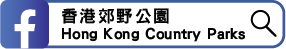Registration
-
How do I sign up for the “Discovering Robin's Nest Country Park (RNCP)” Hiking Challenge?
Participation in the event is free of charge. Participants only need to create an account on the event website using their mobile phone number and a custom password, and then visit RNCP to start the hiking challenge.
-
I've already created an account, can I automatically log in next time?
On the registration/login page, enter your registered mobile phone number and password, then tap ✔ to stay logged in. When you arrive at a check-in checkpoint, activate your mobile phone's location services, scan the QR code at the checkpoint, and you'll remain logged in.
-
How do I find the locations of the checkpoints?
The locations of the checkpoints can be viewed on the Challenge Checkpoint Introduction page. Click on a checkpoint on the map to see its detailed introduction. Below the check-in icon on the top right corner of the page, click “Open in Maps” to display the check-in point on your phone's map app or browser-based map.
-
Do I need to complete the checkpoints in numerical order?
No. Participants can plan their itinerary based on their physical fitness and hiking experience to complete the event.
-
Why can't I check in?
Possible reasons include:
-
Your phone's “Location Services” are not enabled.
i) iPhone Settings: Go to “Settings” → “Privacy” → “Location Services” → “Enable”
ii) Android Settings (may vary by device): Go to “Settings” → “Location” → “Enable”
iii) HUAWEI Settings (may vary by device): Go to “Settings”→“Access my location”→“Enable”
-
The browser has not been authorised in your phone's settings to use the “Location Services” (GPS).
To authorise the browser, go to your phone's “Settings” and enable the browser's permission to use “Location Services” (GPS). Then, scan the QR code again and log in.
iPhone Settings: Go to “Settings” → “Privacy” → “Location Services” → check if your browser (Safari/Google Chrome/other browsers) is set to “Only While Using the App” or “Always Allow”.
-
You have already recorded your location at this checkpoint. Each checkpoint has a unique QR code. If your account has already marked this checkpoint as completed, you cannot check in again. Log in to your event account on the event website and check “View Records” to see if the checkpoint has been recorded as completed.
-
You have already recorded your location at this checkpoint. Each checkpoint has a unique QR code. If your account has already marked this checkpoint as completed, you cannot check in again. Log in to your event account on the event website and check “View Records” to see if the checkpoint has been recorded as completed.
-
“Location Services (GPS)” or mobile network connection is unstable.
Try turning off your phone's Location Services (GPS) or mobile network, then turn it back on. Wait for a stable signal, then scan the QR code again and log in. If you are unable to check-in due to network or technical issues, please take a photo with the checkpoint panel, and email the photo, time that the photo was taken and the issues encountered to [email protected]
-
Can I view my personal records?
Yes, simply log in to the event website and select “View Records”.
Prizes and Certificates
-
How do I claim my prize?
The Organiser will notify participants via WhatsApp the details about prize collection after the event ends (Mainland China participants will be contacted via WeChat). Prize collection arrangements will also be announced on the event website in due course.
-
How do I save my personal records after the event ends?
After the event ends, the website will be closed. Participants need to download their activity certificate from the “E-Certificate” section of “View Records” on the event website on or before 30 April 2025.
For any other inquiries, please call WhatsApp
(+852)6994 7645 / WeChat
(+86) 18420455276 or email your questions and registered mobile phone number to
[email protected].